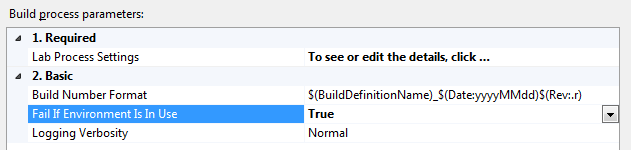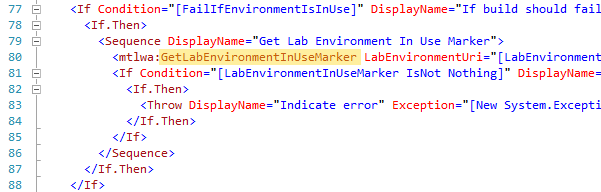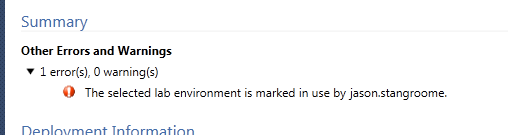Fail a Lab build when the environment is in use
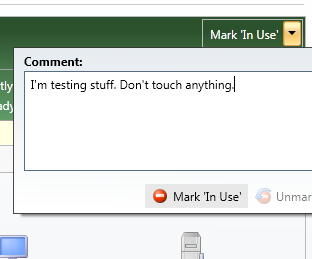 Microsoft Test Manager in Team Foundation Server 2010 enables users to mark a lab environment as “in use” with their name, time stamp, and a comment.
Microsoft Test Manager in Team Foundation Server 2010 enables users to mark a lab environment as “in use” with their name, time stamp, and a comment.
Other people can then see this and contact the user first if they’d also like to test, redeploy or otherwise interrupt a lab environment.
However, if a user manually queues a Lab build from Visual Studio Team Explorer, or a Lab build is triggered by a schedule or a check-in, this marker is not visible and the Lab build will execute, redeploying the environment and most likely upsetting the user who was already using the environment.
As a solution to this, I have modified the default lab build process template to include a new parameter to specify whether the build should fail if the environment has been marked as “in use”.
Thankfully, most of the hard work has already been done in the form of the out-of-the-box Workflow activities for Lab Management, and I just needed to add a small chunk of XAML to the existing LabDefaultTemplate.xaml file in my Team Project’s “BuildProcessTemplates” source control folder. The full customised template is here, but the core of the change was this simple code:
And now the lab build will fail when the environment is marked “in use”…